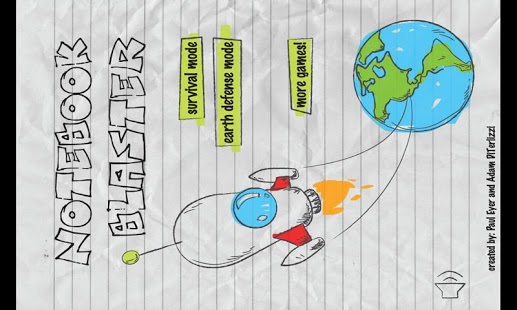Notebook Blaster 1.0.0
Free Version
Publisher Description
Notebook Games Needs You!
Defend Earth from the Alien Invasion!
Take control of Earth's Last Spaceship to defend Earth in a non-stop adrenaline pumping game that will push you to the limit.
Three types of alien ships will try to breech your defenses as you blast through the invading army.
Aquire power-ups to help you with your mission:
** Shields
** Twin Shot Blasters
** Health
** Lives
** Ammo
** Experimental Time Warp
Notebook Blaster offers 2 Modes for your trek in space:
** Survival Mode - Do your best to surive, your ammo may run out
** Earth Defense Mode - Protect the Earth at all costs,
don't let aliens through your defenses
Track who the better Astronaut is with a High Score Table!
Concept by Paul Eyer and Adam Diterlizzi
Programmed by Paul Eyer
Art by Adam DiTerlizzi
Lead Testing by Jeanette Morris
About Notebook Blaster
Notebook Blaster is a free app for Android published in the Arcade list of apps, part of Games & Entertainment.
The company that develops Notebook Blaster is Paul Eyer. The latest version released by its developer is 1.0.0. This app was rated by 1 users of our site and has an average rating of 3.0.
To install Notebook Blaster on your Android device, just click the green Continue To App button above to start the installation process. The app is listed on our website since 2011-10-10 and was downloaded 11 times. We have already checked if the download link is safe, however for your own protection we recommend that you scan the downloaded app with your antivirus. Your antivirus may detect the Notebook Blaster as malware as malware if the download link to air.notebookblaster is broken.
How to install Notebook Blaster on your Android device:
- Click on the Continue To App button on our website. This will redirect you to Google Play.
- Once the Notebook Blaster is shown in the Google Play listing of your Android device, you can start its download and installation. Tap on the Install button located below the search bar and to the right of the app icon.
- A pop-up window with the permissions required by Notebook Blaster will be shown. Click on Accept to continue the process.
- Notebook Blaster will be downloaded onto your device, displaying a progress. Once the download completes, the installation will start and you'll get a notification after the installation is finished.